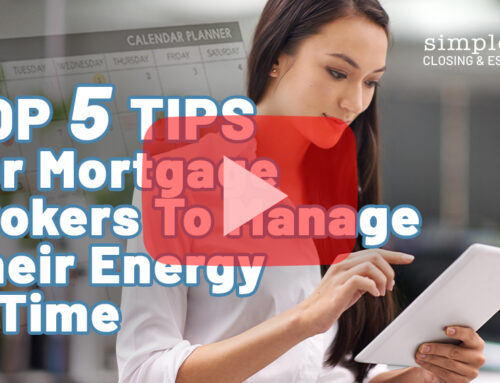You need phenomenal photos on your side if you want your real estate listings to stand out from the crowd. Every last snap should highlight the property’s beauty while helping homeowners envision themselves in that space.
Although that might sound like a tall order, it’s actually easy to achieve that goal with Adobe Lightroom presets. Ready to learn just how it works? Here’s what you need to know:
What are Lightroom Presets?
Adobe Lightroom presets are purpose-built files designed to apply the perfect post-processing effects for images of all kinds. The presets work as pre-saved, expertly adjusted image filters that help balance colors, contrast, and much more.
In the real estate world, the effects help show off the personality of the property and highlight all its best features. You just have to decide how you want the photos to appear. Then, select the right preset for the job. It’s really that easy!
To get the best results, it’s still wise to hire a professional photographer to capture your original images. After all, you cannot fix bad angles and other structural flaws in post-processing. With the right base images, you can dramatically improve upon their concept and get the results you seek.
How Lightroom Presets Help Improve Listings
Each purpose-built preset has the power to elevate your photos in amazing ways. The settings automatically adjust the photo composition to match your desired effects.
With one click of the button, your Lightroom presets may:
- Correct colors.
- Eliminate noise.
- Add the right tone.
- Dial in the contrast.
- Set the right mood.
Overall, the presets have the ability to make your photos look much more professional. Their precisely set colors, tones, and contrast levels will instantly capture the eye, too. Buyers will stay focused on your listings above all the others as they see the personality of the property shining through every photo.
Every property is different, so you need a wide range of presets on hand for your real estate listings. Each one changes up the effects to match your vision of what the property should look like in every photo.
For example, you can find presets that magically open up the space with simulated natural lighting and sharp contrast filters. Or ones that bring down the saturation or add a hue shift that elevates the design even more. The sky is the limit in what the presets can do for your real estate photos!
Ready to Use Lightroom Presets in Your Real Estate Listings?
Post-processing is a must if you want the photos in your real estate listings to stand out – and it’s easy to get started with presets. You just need to decide if you want to use the Lightroom Mobile App or the desktop application.
Then, download all the presets you want for photo processing from Adobe and other sources online. After that, add them to your application and start seeing how each one improves your photos.
With time, you’ll get to know just which presets will work best for each property and your ideal buyers. You can then breeze through the post-processing steps and get your real estate listings online faster than ever before. If you want to know more about real state, contact us!